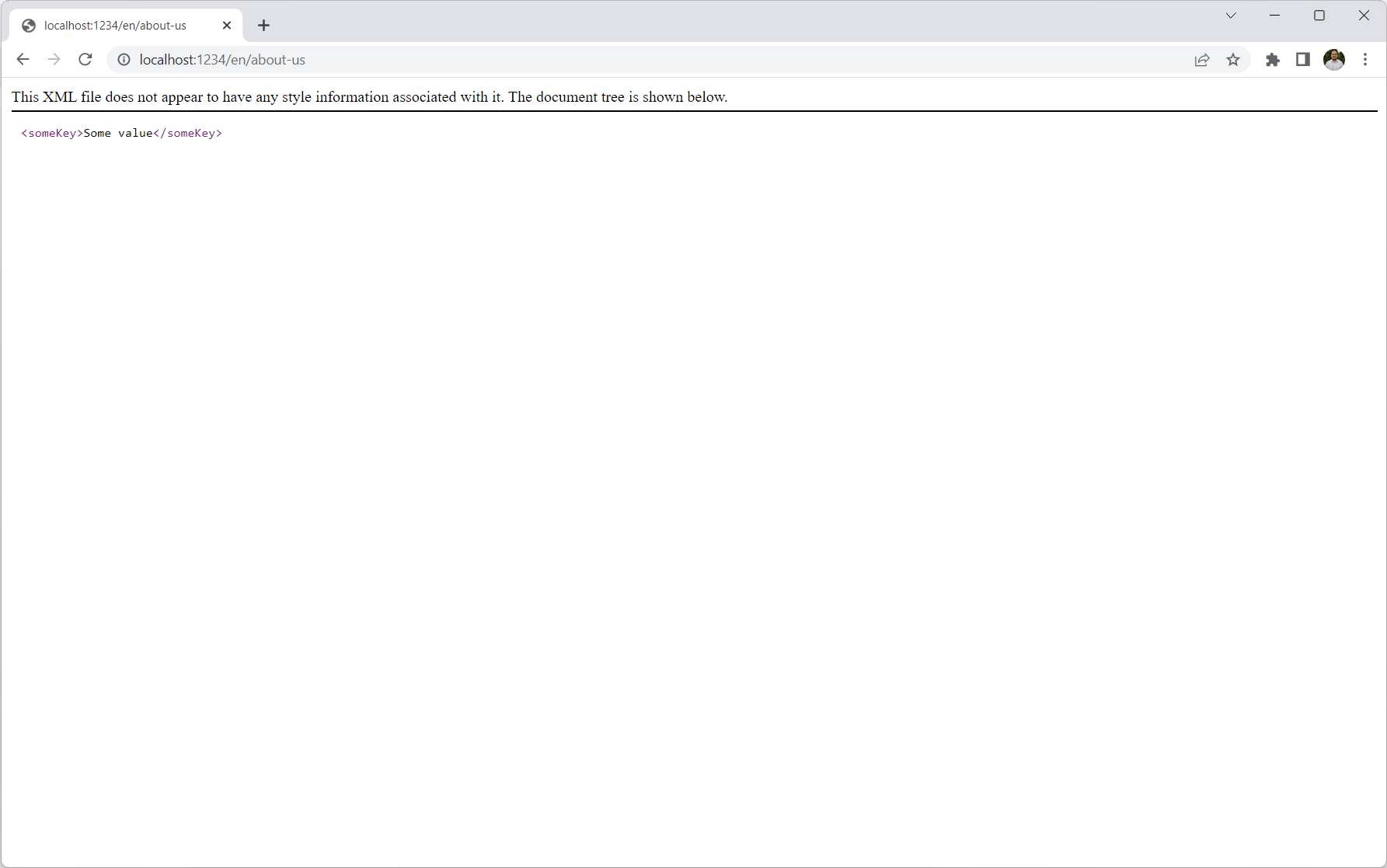Custom Endpoints¶
As we know, endpoints process the requests and prepare responses using the data provided by the data sources.
Endpoints use the implementation of the IRequestProcessor
interface for that. It can return any IActionResult. The idea is that by changing the request processor class you can represent data in a different way.
That’s why the request processor shouldn’t provide data itself but use the one provided with data sources.
The only one built-in implementation of the IRequestProcessor interface (the DefaultRequestProcessor class) returns Razor views with the view model combined from the data provided by the data sources. Let’s create our own request processor which will return JSON instead:
public class MyRequestProcessor : IRequestProcessor
{
public IEnumerable<ParameterGroup> ParameterGroups => new ParameterGroup[] { };
public string Description => "Returns data as JSON.";
public async Task<IActionResult> ProcessAsync(HttpContext httpContext, Platformus.Website.Data.Entities.Endpoint endpoint)
{
dynamic viewModel = await this.CreateViewModelAsync(httpContext, endpoint);
if (viewModel == null)
return null;
return new JsonResult(viewModel);
}
private async Task<dynamic> CreateViewModelAsync(HttpContext httpContext, Platformus.Website.Data.Entities.Endpoint endpoint)
{
ExpandoObjectBuilder expandoObjectBuilder = new ExpandoObjectBuilder();
foreach (DataSource dataSource in endpoint.DataSources)
{
dynamic viewModel = await this.GetDataProvider(dataSource).GetDataAsync(httpContext, dataSource);
if (viewModel == null)
return null;
expandoObjectBuilder.AddProperty(dataSource.Code, viewModel);
}
return expandoObjectBuilder.Build();
}
private IDataProvider GetDataProvider(DataSource dataSource)
{
return StringActivator.CreateInstance<IDataProvider>(dataSource.DataProviderCSharpClassName);
}
}
Now, when our request processor class is added, navigate to the backend’s Development/Endpoints section and change the default endpoint’s request processor C# class name:
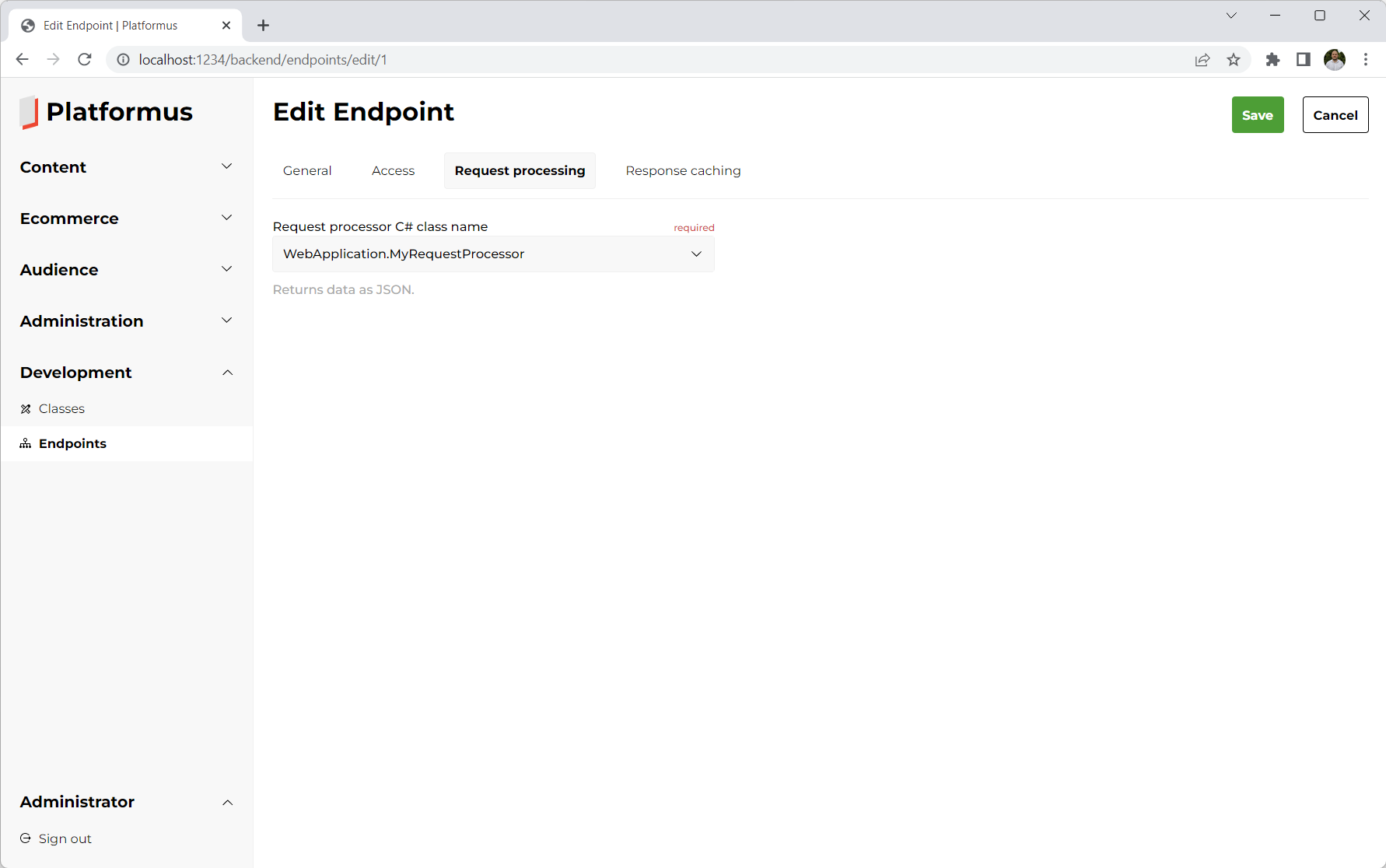
Please note, that our new request processor C# class is automatically resolved and added to the drop-down list. Click the Save button.
Now navigate to /en/about and our new request processor will process the request:
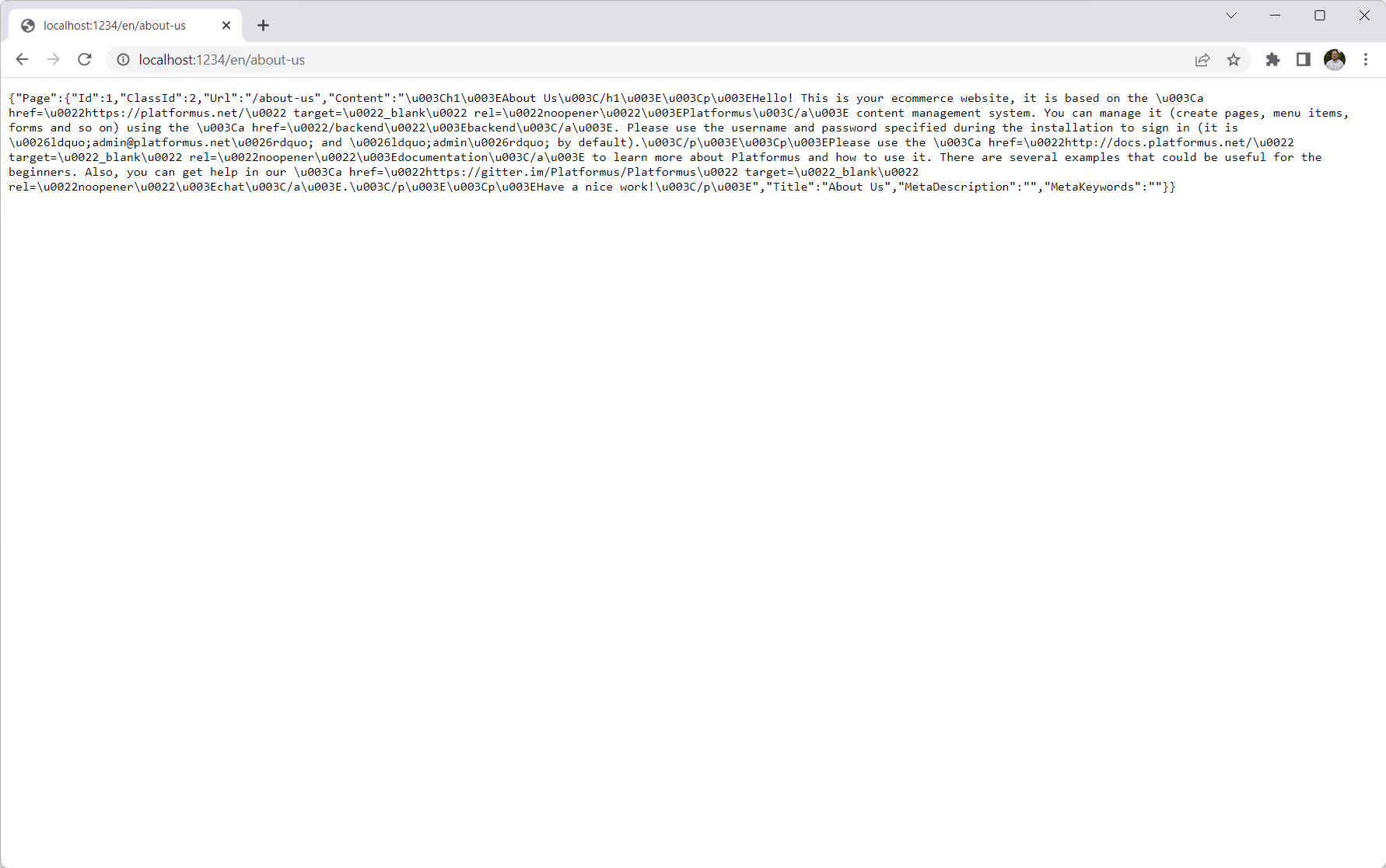
Good. Everything works as expected.
Endpoint Parameters and Parameter Groups¶
Now let’s assume that we want to make it possible to specify the data format for our request processor output.
It can be done using the parameters. Override the ParameterGroups property in our endpoint class:
public IEnumerable<ParameterGroup> ParameterGroups => new ParameterGroup[]
{
new ParameterGroup(
"Serialization",
new Parameter(
"Format",
"Format",
ParameterEditorCodes.RadioButtonList,
new Option[] {
new Option("JSON", "json"),
new Option("XML", "xml")
}
)
)
};
This property just returns the parameter groups. Each of them can contain different parameters defined by developer. When user selects the request processor C# class, these parameters will be available for him. Parameters can have different editor types. All the built-in ones are defined inside the ParameterEditorCodes enum, but you can also add your own ones. Using the parameter’s code, you will be able to get the value entered by a user.
Let’s update also the Description property to indicate that now we can return either JSON or XML:
public override string Description => "Returns data as JSON or XML.";
Description is also presented to a user when the request processor is selected.
Now open our endpoint in the backend one more time:
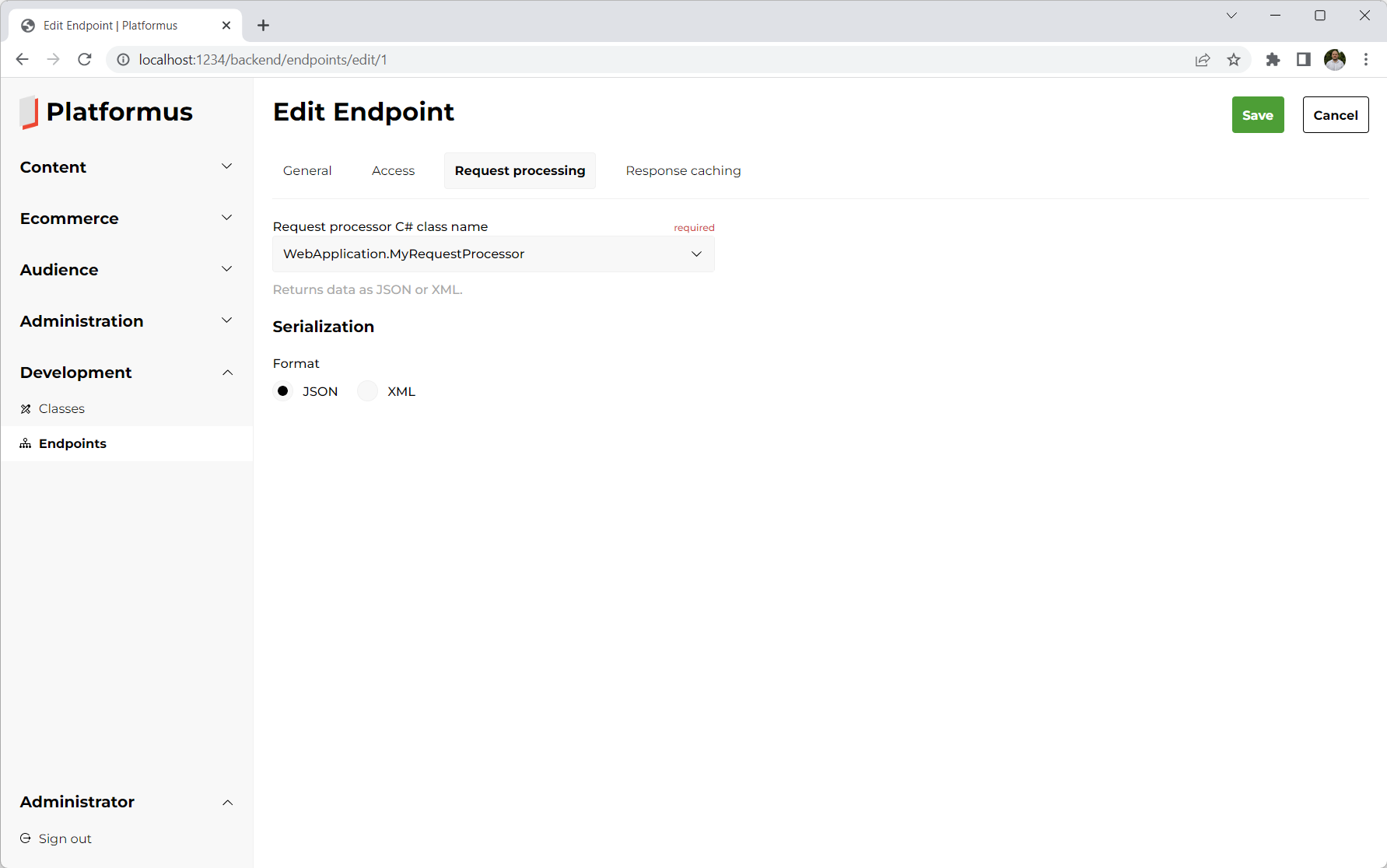
The request processor parameter is displayed. Let’s see how to get and use the selected value from the code:
public async Task<IActionResult> ProcessAsync(HttpContext httpContext, Platformus.Website.Data.Entities.Endpoint endpoint)
{
dynamic viewModel = await this.CreateViewModelAsync(httpContext, endpoint);
if (viewModel == null)
return null;
string format = new ParametersParser(endpoint.RequestProcessorParameters).GetStringParameterValue("Format");
if (format == "json")
return new JsonResult(viewModel);
XDocument document= new XDocument(
new XElement("someKey", "Some value")
);
return new ContentResult() { Content = document.ToString(), ContentType = "application/xml" };
}
Please note that we only use the hardcoded XML here, because converting dynamic object into an XML might look complex and isn’t a subject of the article.
Now if you change the data format in the backend, the endpoint output will also be changed: