Classes¶
Classes are used to describe the objects. Using the members, they describe which properties should the objects have, how these property values should be stored and edited in the backend, and how the objects are related to each other. You can manage them (create, edit, and delete) from the backend using the Development/Classes section:
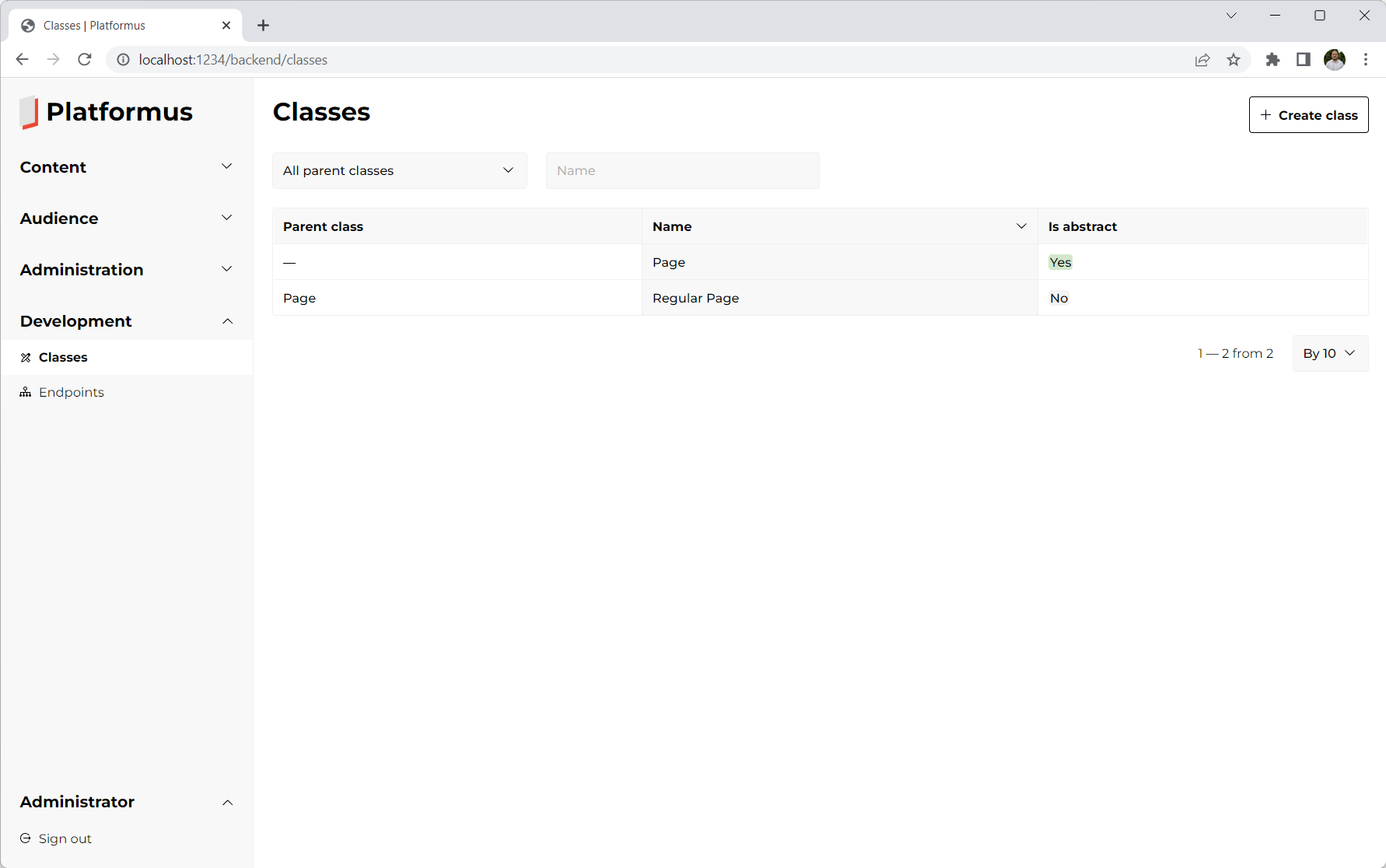
Each class has optional parent class, code, name, and other fields:
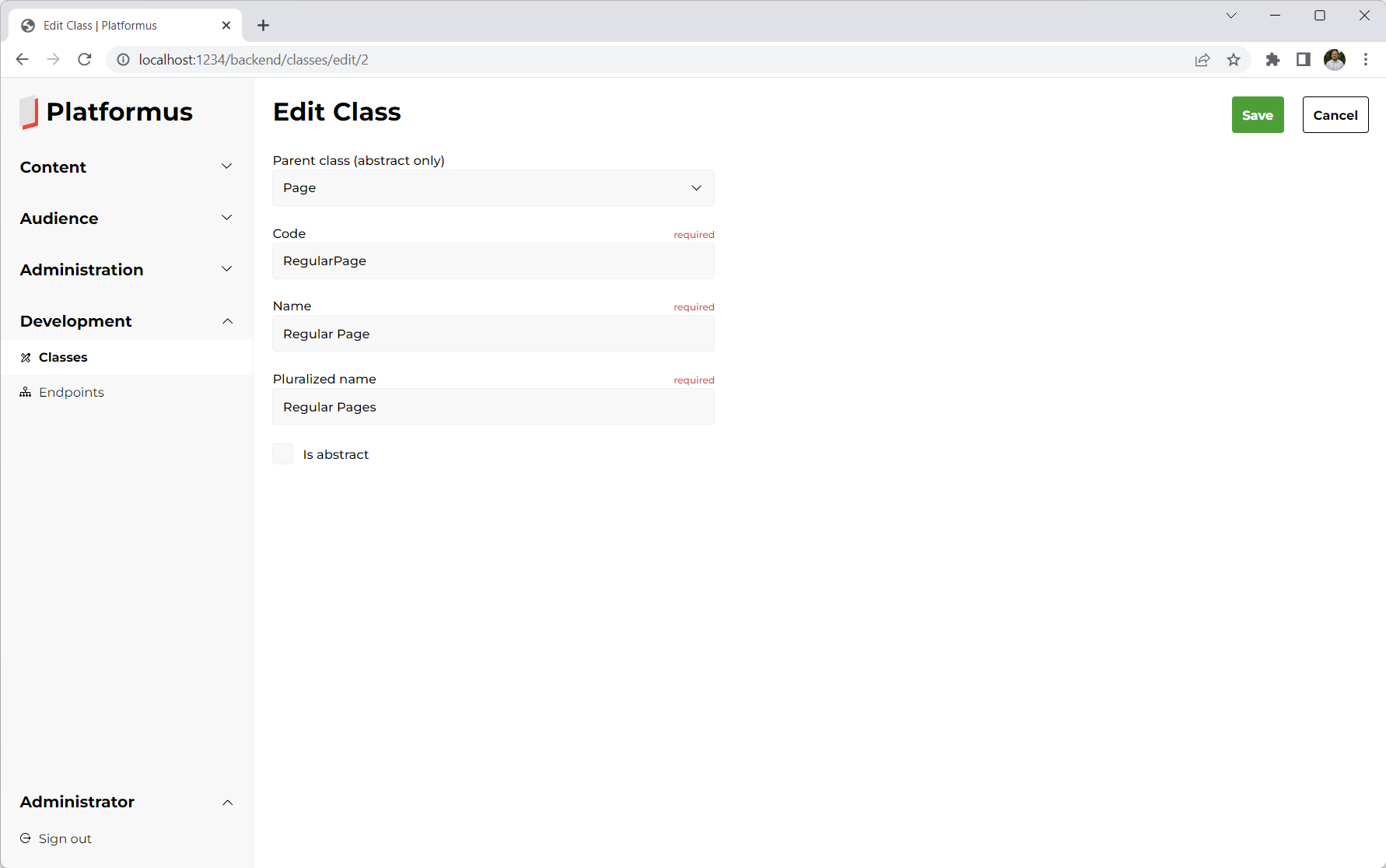
Parent class (abstract only)¶
If you select a parent class, your class will have all the tabs and members of that abstract class.
This feature helps to avoid copying the same members again and again. For example, it is good idea to have the Page abstract class
with such members, like URL, Content, Title, and META tags.
Also, abstract classes are used to group the objects in the Content/Objects section.
Code¶
It is the unique text identifier of the class.
Name¶
Name is used to identify the classes in the backend.
Pluralized name¶
Pluralized name is used in the Content/Objects section.
Is abstract¶
Specifies whether the class is abstract or not.